The cost of building a PC can vary from $300 for an entry-level system to $2000 for a high-end gaming desktop. To get the right cost estimate, it is first crucial to know what kind of performance and components you need.
Your system needs will decide the type of components you require and how much it will cost you to build that and building a PC can be easier if you have enough knowledge. Do you need an office machine to edit your videos and multitask? Or do you need a professional gaming PC with cutting-edge graphics performance? Let’s see how the cost can vary for different PC types depending upon what components you require, primarily per your needs.
How Much Does It Cost to Build a PC?
The cost of a PC starts increasing as you enhance the specifications for crucial components like processors, graphics cards, RAM, storage, etc. Here is how it can vary for a gaming computer vs a productivity PC.
For Gaming
The major chunk of your budget goes for a GPU in a gaming PC, as it determines what kind of graphics performance you will get.
- Base Model: $500-$1000
- Mid-Range: $1000-$1500
- High- End: $1500 – $3000
However, you can save some bucks by spending less on CPU as older generation ones also work well for gaming. Let’s closely look at how much each component can cost you on average for entry, mid and high-level gaming performance.
1. Graphics Card

Depending upon what types of games you wish to play, you can choose your GPU for better 3D rendering and smooth frame rate.
| Budget | Price | Suitable For | Recommendations |
|---|---|---|---|
| Entry-Level | $200 or below | Playing 2D and less-demanding single player games at 1080p | ASUS TUF Radeon RX 6500 TX, Asus GeForce GTX 1050 Ti and MSI GeForce GT 730 |
| Mid-Range | $250-$600 | Playing more demanding single player and some basic multiplayer AAA titles at 720p-1080p at 60 FPS | MSI GeForce GTX 1660, Radeon RX 6600 XT, NVIDIA GeForce RTX 3060 Ti |
| High-End | $600+ | All advanced multiplayer 3D games to play at 1080p or 4K resolution for 60-120 FPS | GeForce RTX 4090, Radeon RX 7900 XTX, Radeon RX 6650 XT, Radeon RX 6600, GeForce RTX 4070 Ti |
2. CPU
CPU doesn’t directly affect your gaming performance, so you can go for an entry or mid-level one costing between $150-$400. However, while buying it, you must consider your multitasking needs and how strong it should be to support GPU to avoid bottleneck issues. Depending on your choice of GPU, you can choose CPU between a compatible Intel or AMD CPU.
3. Motherboard
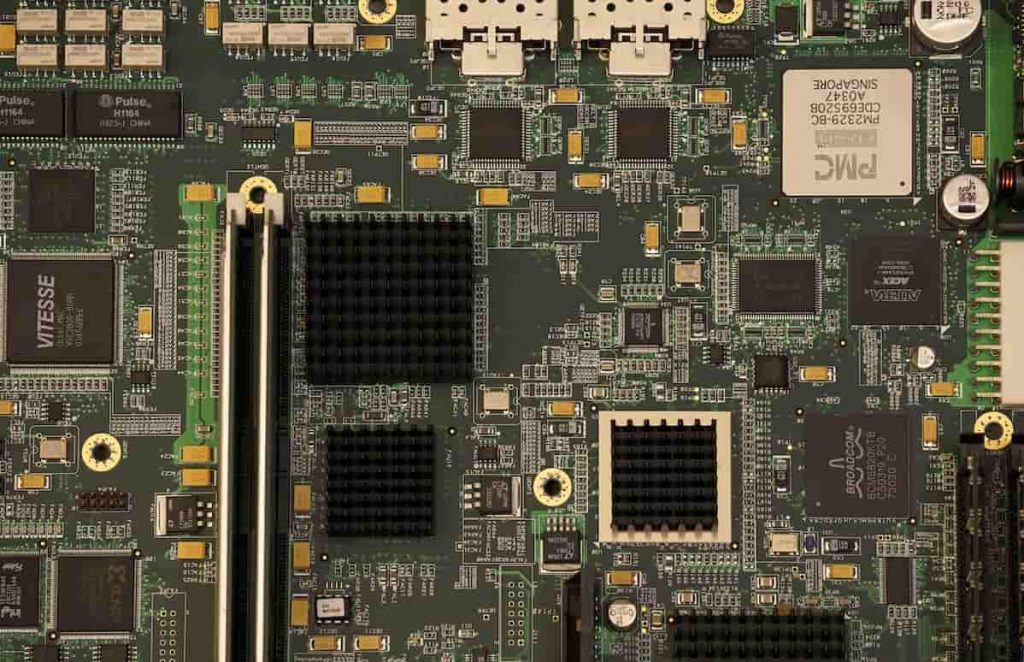
Depending upon your processor’s compatibility and the size of components you wish to plug into it, the size & cost of your motherboard can vary. For a gaming PC, choose one that supports cutting-edge technologies like latest-gen intel gaming chips, etc. A mid or high-range motherboard for advanced gaming performance will cost somewhere between $100-$200.
4. RAM
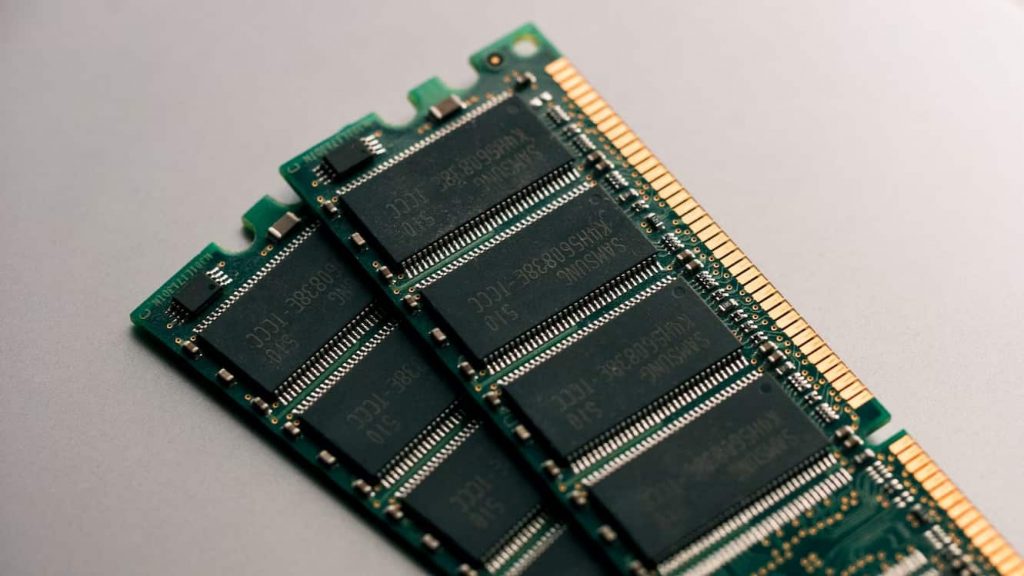
RAM is quite affordable than other components and determines how fast your system can run various titles. For less demanding titles, 8GB RAM is fine, costing around $50. However, the high-end gaming titles work best with 16GB RAM, costing you around $70-$100.
5. Storage
SSDs are better and faster storage types for gaming PCs than HDDs. Depending on how many titles you want to save on your system, you can choose your storage type and capacity, deciding its cost.
A 500GB SSD or HDD will work fine to accommodate most gaming titles, costing around $60-$100. However, for large storage needs, you can use 1TB space costing $100 or above.
6. Power Supply Unit

Depending upon all your selected components, you can estimate how much power will be required to operate them without having issues. Ideally, the higher the CPU and GPU, the more power is drained; thus, you need a powerful PSU to minimize the excess drain.
The more the wattage, the higher the cost will be. Usually, for a mid or high-end PC, the PSU costs you between $70-$100.
7. PC Case

As all PC cases come with one or more cooling fans installed for optimal airflow, you can decide, per your system load, which one would suit you. A low-end PC case with one fan is ideal for basic gaming, costing around $50.
However, if you run demanding titles at high settings for a prolonged period, you need a better PC case with optimal Fans and dust filters, costing you around $90 or more.
For Productivity
Unlike a gaming system, for a non-gaming PC, you need to spend more on CPU depending upon your work and multitasking needs. The higher the CPU cores and their generation, the faster they can handle various tasks/software simultaneously. If you don’t have intensive graphics requirements, you can go for an integrated GPU with AMD or Intel CPU to cut down costs significantly.
You can go for 8GB RAM and 256GB SSD or HDD storage if you have entry-level requirements. However, to run and store heavy apps and files, you need at least 16GB RAM and 500GB storage (a combination of both SSD and HDD is an affordable option). The higher the RAM and storage are, the faster you will multitask.
Depending on how many USB and expansion ports you require, you can choose a compatible motherboard with your CPU. Similarly, depending on your motherboard and other components’ size, you can choose which PC case will be suitable for you with how many cooling fans. The higher the workload is, the better PSU and cooling system you need to avoid overheating and bottleneck issues.
1. Entry-Level System – $500
- CPU (i3 or i5 with integrated graphics): $100-$200
- RAM (8 GB -16 GB): $40 – $70
- Storage (256 GB): $50-$70
- Motherboard: $50-$100
- PSU: $40-$70
- PC Case: $40-$80
2. High-End Performance System – $1000-$1500
- CPU (i5 or i7): $300-$450
- Dedicated GPU (entry or mid-range): $200-$300
- RAM (16-32 GB): $70-$150
- Storage (500 GB- 1 TB): $60-$150
- Motherboard: $200 or above
- PSU: $100 or above
- PC Case: $100-$150
Tips to Estimate and Reduce Your PC Building Cost
- Use the PC builder tool online to estimate the overall cost for all components of your choice.
- Save some bucks in shipping cost by buying all components at once from a reliable marketplace, like Amazon.
- Re-use old PC components which are in good condition to reduce overall cost.
- Look for deals and offers online.
- Spend according to your needs and keep some scope for upgrade in future.
- Don’t spend unnecessarily on aesthetics if your main goal is performance.
Frequently Asked Questions
It is cheaper to build a PC than buy a pre-built one in the long term as you can choose quality components per your needs that last longer than those in a pre-built PC. So you don’t have to invest in their time and again.
Yes, building a PC can be slightly more expensive than the pre-built ones if you choose high-end components per your needs. However, it will still cost you less than the pre-built system as you save large bucks on a repair.
An entry-level PC can be built for basic work and gaming needs for $400-$500. As your needs increase, you can increase your budget to get high-end performance.
A good gaming PC can cost you somewhere between $1000-$1500 to run mid and some high-end titles at 1080p. In this budget, you can get a fast NVMe SSD of 256-500 GB storage with 16GB RAM.
Conclusion
So, depending on what type of performance you need and your primary requirements, the PC building cost varies significantly. Building a high-end PC can cost you a little higher than the pre-built one, but it is still less expensive in the long run as you get high-end performance without premature damage or repair. The better you research components according to your needs, the more you can save on your next build.
