All processors are designed differently, with different functionalities and specs to meet various requirements. If you buy the wrong CPU for your system, you can experience frequent bottlenecks and system crash issues.
Thus you must look at your requirements, budget, core & thread count, chipset compatibility with the motherboard, clock speed and overclocking abilities to pick the right CPU for your PC build.
If you are confused between AMD vs Intel CPU or single-core or multi-core, this guide will help you out. Let’s evaluate all the crucial specs per your needs.
How to Choose a CPU for Your PC Build? – Factors to Consider
Here are some crucial factors you must consider to pick the right CPU for your needs:
1. Budget & Requirements
Firstly, determine what you want to do with your CPU and your budget range, like this:
Basic Work: $50-$150 Range
For basic data entry, presentations, web browsing, productivity tasks and entertainment needs, you can look for entry-level chipsets with dual (or more) cores, like AMD Ryzen 3 (or 5) or Intel i3 with 10th Gen or so.
Some of the best ones you can find under this price range are Intel Core i3-10100 (4-cores), AMD Ryzen 5 5500 (6-cores), Intel Pentium Gold G-6400 (2-cores), etc.
Gaming: $150-$300
If your primary need is gaming, you can consider mid-range AMD Ryzen 5 (or 7) or Intel i5 offering high clock speeds. For a high-end gaming experience, GPU matters more than CPU so you can save some bucks here.
Under this budget, AMD Ryzen 7 5700G 8-Core, AMD Ryzen 5 5600X 6-core, and Intel Core i5 Core 12400F are some of the best processors for gaming needs offering clock speed of 4.4 GHz or more.
Content Creation and Overclocking: $200-$350
For high-end content creation and multitasking needs, invest more in the latest AMD Ryzen 7 or Intel core i7 chipsets with four or more cores to handle more tasks simultaneously at a faster speed.
Some of the best processors you can get for this are AMD Ryzen 7 5700X 8-Core, AMD Ryzen 7 5800X 8-core, Intel Core i5-12600K (10-cores), and AMD Ryzen 5 5600X 6-core.
Workstation: $400-$1000
For heavy workloads and extreme multitasking, you need a workstation CPU with more cores (12 or more).
You can consider an Intel core X (i7 or i9) or AMD Ryzen 9 (or Threadripper if you have a good budget), designed for extreme multitasking and processor-intensive tasks.
Some of the best ones you can consider are AMD Ryzen 9 5950X 16-core, AMD Ryzen 9 5900X 12-core, Intel Core i9-10900X , and AMD Ryzen Threadripper 2950X Processor.
2. Cores
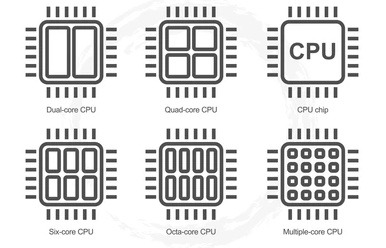
CPU cores are the individual processors within a single processor, each capable of handling different tasks at a time. So, the more cores your processor has, the faster it can process data while multitasking.
However, not all programs utilize all cores of a CPU. So you must check the software you wish to run and the optimal cores it requires, to determine how many cores will be ideal for you.
Modern CPUs can have 2 to 64 cores and you can choose the right number of cores for your needs as follows:
- 2-4-cores: For basic multitasking and work needs.
- 6-8 cores: For advanced multitasking and heavy workloads.
- 16-32 cores: For gaming, 3D rendering and other processor-intensive tasks.
Anything beyond 32 cores can be overkill and is suitable only for professional gamers, programmers, etc., who have simultaneous streaming and multitasking needs.
AMD vs Intel? – Which one is better?
In terms of single-core performance, Intel is still the leader. However, for multi-core performance, AMD is a better choice for gamers, programmers, and multitaskers at a significantly lower price than Intel.
3. Threads
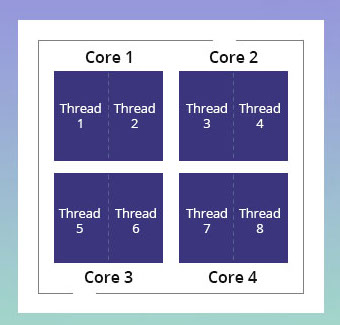
Threads within a CPU core determine how many processes it can handle once at a time. Along with the cores, they affect the overall CPU performance, so the higher, the better.
If a core has multi threads (two or more, which is known as simultaneous multithreading or hyperthreading), it can execute two cycles simultaneously.
So, more threads allow better multitasking and are ideal for heavy-threaded programs such as transcoders, programming apps, video editors, etc.
4. Clock Speed & Frequency
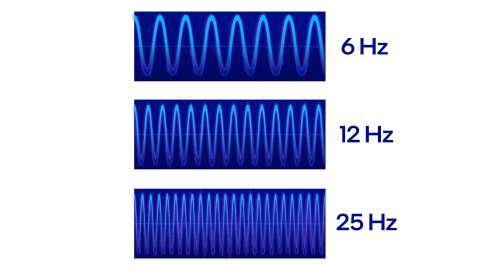
It is the speed at which your processor operates. Every CPU has a base (minimum) and turbo (maximum) speed listed on it. The higher the clock speed, the faster and more cycles the CPU can process in a second.
However, the clock speed doesn’t individually determine CPU performance, as thread count and cores matter. A CPU with more cores and threads but less clock speed can outperform a faster CPU with fewer cores and threads.
- 1.8GHz – 2.5 GHz clock speed: Suitable for basic work requirements.
- 2.4GHz – 3.7GHz: For moderate to heavy multitasking.
- 4GHz or more: For advanced gaming needs.
5. TDP
Thermal Design Power (TDP) represents the maximum heat dissipated by a processor (in Watts) at its stock speeds. The higher the TDP, the more powerful cooler, and PSU you need for your system to avoid overheating, so knowing it is always better. Some CPUs come with stock coolers, so you can save some bucks on the total budget.
6. Socket Compatibility
Not all CPU sockets on motherboards can fit your processor; thus, you must check the socket compatibility. AMD uses a single AM4 socket making all its new processors backward compatible with old motherboards, unlike Intel.
Intel doesn’t support backward compatibility. Its LGA sockets differ by one pin or more for different chipsets. Thus, you must check your motherboard’s LGA socket type and which Intel chipsets are compatible with it to pick the right one.
7. Integrated GPU/APU
Integrated GPUs offer moderate graphics performance, generate less heat and thus require less power to operate. They are cheaper than discrete GPUs and suitable for less graphics-intensive tasks due to their mediocre graphics performance.
But in AMD, they are known as APU (accelerated processing units) and are often used in gaming consoles and some budget-friendly high-end systems as they outperform some discrete GPUs by consuming less power.
8. Generation & Labels
With new generations, AMD and Intel release new features and updates, making the latest chipsets faster and better than their predecessors. You should go for the latest-gen processor if you have a good budget and require the latest features with the fastest performance.
However, old processors are still okay as, in most cases, the performance difference is not much significant.
While in AMD, the latest generation doesn’t affect the motherboard socket compatibility, in Intel, it does. So, you must pay attention to your chosen generation and its compatibility with the motherboard if going for Intel CPU.
In the latest models of AMD and Intel CPUs, there are a few letter designations (labels) that help you understand them better, like:
For Intel:
- K – The CPU is unlocked for overclocking
- F – The CPU lacks integrated graphics
For AMD:
- X- The CPU features an extended frequency range to offer higher clock speeds at a higher price range
- G- Has an integrated graphics
9. Overclocking Abilities
Overclocking is only useful if you have high-end gaming or processing needs and want to push your CPU’s maximum clocking speed. It is not recommended for average users, as you need to invest more in advanced cooling systems and overclocking-compatible motherboards if you go for such a CPU.
Most AMD CPUs have overclocking abilities of up to some extent; however, in Intel, you have to pay extra for the k-series.
10. Cache Size
The CPU’s cache stores temporary data and files for quick access unless RAM. The bigger the Cache size (L1, L2, L3), the faster the CPU access and process data, which otherwise needs to be stored and accessed from the RAM. Thus larger CPU cache size can be handy for multitasking and more data storage.
11. CPU Benchmark
Once you select some options based on all these factors and specs, you can compare their performances by checking their online benchmark scores for gaming and other needs. You can consider scores of Cinebench, Geekbench, 3D mark, etc., to evaluate your CPU performance to pick the right one.
What Matters More: Clock Speed, Cores or Threads?
It depends upon your computing needs and usage. Higher clock speeds are best for single-threaded tasks, offering faster responsiveness and less loading time.
To run high-end editing or programming apps with multitasking, you need more cores and threads with faster clock speeds (4Ghz or more). But if your needs are basic with casual multitasking & gaming, dual or quad cores with single/dual threads and 3-4Ghz clock speed will be fine.
Frequently Asked Questions
It depends upon what type of titles you wish to play. For moderate gaming needs, you can go for AMD Ryzen 3/5 or Intel core i5 (with two or more cores). For high-end gaming, go for advanced chipsets like AMD Ryzen 7/9 or Intel i7/i9 with four or more cores and clock speed between 3-4 Ghz.
For basic requirements, look for a processor with integrated GPU with single-threading (dual core). You can consider Intel Pentium, Celeron, and AMD’s Athlon series for low-budget needs. For advanced needs, choose a stronger CPU with multithreading capabilities and a discrete GPU, like Intel i5, i7, i9 or AMD Ryzen 5 or above.
You must contact your motherboard manufacturer to know which CPU upgrade will be compatible with your system and needs. They are more familiar with various upgrade options available for your system and motherboard, so they can guide you better. Or else, you can use a reliable online PC builder to find an upgraded CPU version per your motherboard’s compatibility.
The three types of CPUs are Mobile, Desktop and Server CPU. The mobile CPU is the smallest one designed for laptops and mobile devices. Similarly, the desktop CPU is designed for regular PCs, while the server CPU is for enterprises to work 24×7 for large data processing.
Conclusion
So, to choose the right CPU for your PC, first, determine its workload and budget. Then review all the above mentioned specs, and check its motherboard compatibility and performance benchmark score. After buying your CPU, you must buy a motherboard (if you haven’t bought it before CPU), RAM, Storage, PSU and discrete GPU (if required).
