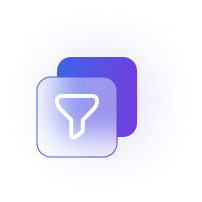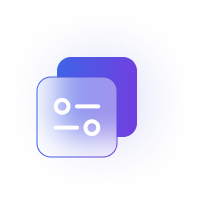| Component | Product | From | |
|---|---|---|---|
|
LGA1700
Socket / CPU
Mini ITX
Form Factor
64 GB
Memory Max
2
Memory Slots
|
From :

|
||
|
2 x 16GB
Modules
$3.156
Price / GB
Red
Color
12.5 ns
First Word Latency
15
CAS Latency
|
From :

|
||
|
GeForce GTX 1660
Chipset
6 GB
Memory
1530 MHz
Core Clock
1785 MHz
Boost Clock
Black
Color
216 mm
Length
|
From :

|
||
|
GeForce RTX 3060 8GB
Chipset
8 GB
Memory
1320 MHz
Core Clock
1867 MHz
Boost Clock
White
Color
200 mm
Length
|
From :

|
||
|
GeForce RTX 3050 8GB
Chipset
8 GB
Memory
1550 MHz
Core Clock
1777 MHz
Boost Clock
Black / Silver
Color
224 mm
Length
|
From :

|
||
|
GeForce RTX 2060
Chipset
6 GB
Memory
1365 MHz
Core Clock
1680 MHz
Boost Clock
Black
Color
210 mm
Length
|
From :

|
||
|
Radeon RX 5500 XT
Chipset
8 GB
Memory
1647 MHz
Core Clock
1845 MHz
Boost Clock
Black
Color
215 mm
Length
|
From :

|
||
|
ATX Full Tower
Type
Gray
Color
None
Power Supply
Tinted Tempered Glass
Side Panel
1
External 5.25" Bays
6
Internal 3.5" Bays
|
From :

|
||
|
PCIe x1
Interface
Blue / Silver
Color
|
From :

|
||
|
Note : Components are saved in
Cookies,
It
will be removed
if cookies are cleared from your browser. |
|||
Compatibility Issues
- Phanteks Enthoo Elite ATX Full Tower Case is not compatible with Zotac GAMING Twin Fan GeForce GTX 1660 6 GB Graphics Card
- Phanteks Enthoo Elite ATX Full Tower Case is not compatible with Asus DUAL OC GeForce RTX 3060 8GB 8 GB Video Card
- Phanteks Enthoo Elite ATX Full Tower Case is not compatible with Zotac GAMING Twin Edge GeForce RTX 3050 8GB 8 GB Graphics Card
- Phanteks Enthoo Elite ATX Full Tower Case is not compatible with Zotac GAMING GeForce RTX 2060 6 GB Graphics Card
- Phanteks Enthoo Elite ATX Full Tower Case is not compatible with MSI Radeon RX 5500 XT MECH 8G OC Radeon RX 5500 XT 8 GB Graphics Card
- ASRock Z790M-ITX WIFI Mini ITX LGA1700 Motherboard is not compatible with G.Skill Ripjaws V 32 GB (2 x 16 GB) DDR4-2400 CL15 Memory
- No sockets available in motherboard for extra GPU